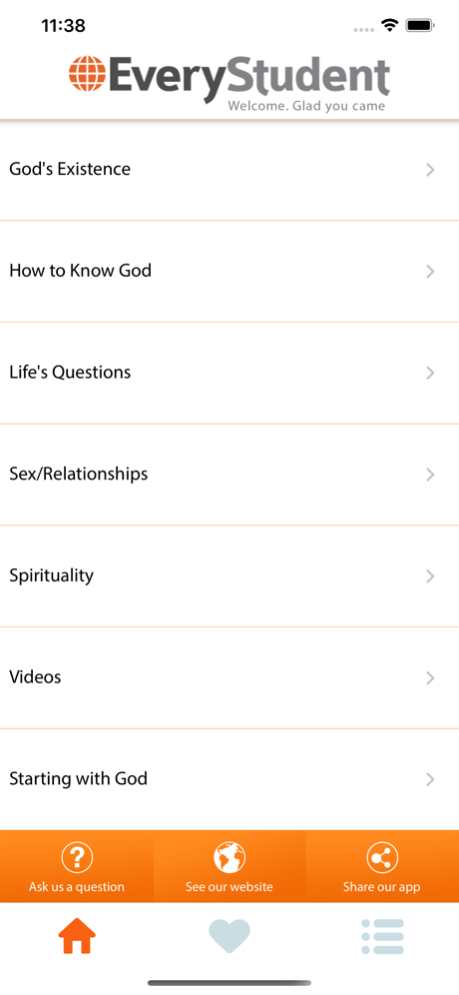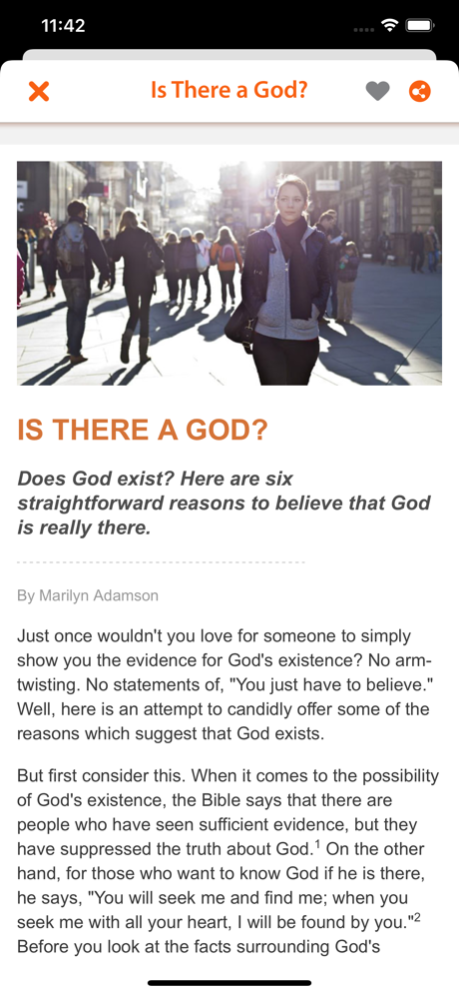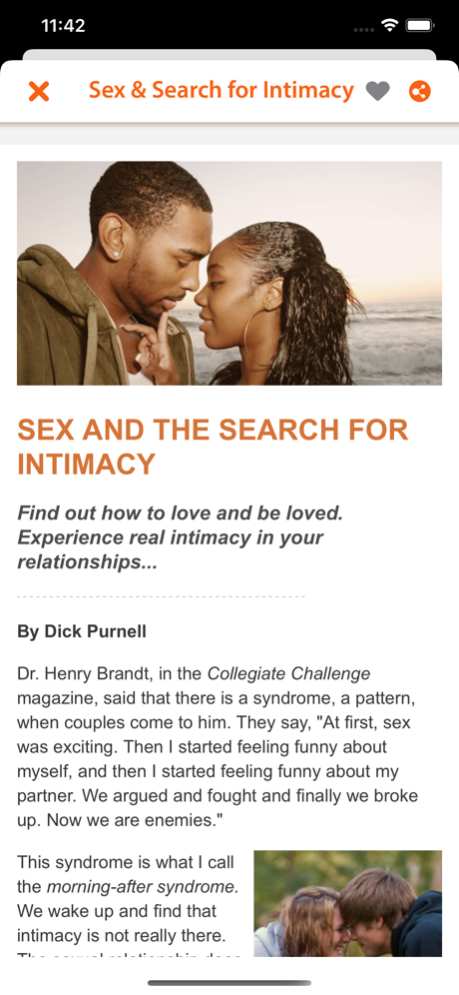Every Student 1.2.0
Continue to app
Free Version
Publisher Description
How to know God exists and experience a more meaningful life because of God.
Articles and short videos on topics like…
- 6 reasons to know God exists.
- Does God answer prayer?
- Relationships, sex, intimacy.
- What exactly can you count on God for?
- How to find your life’s purpose.
From the popular site, EveryStudent.com™. All the articles and special series are self-contained in the app. No wifi needed. Easy to share with others.
What people have said…
“The evidence you give for God’s existence was sufficient to convince this 33 year old, life-long atheist; not an easy challenge!”
“This has been a life changing experience. I came to know about the love of God. I have no words to explain the joy I am experiencing today.”
“I am really enjoying your special series. After receiving each one, I can’t wait for the next one. They are so down to earth. I never realized Christians could be so cool.”
“I cannot express how grateful I am to stumble upon this. So many questions I’ve had are now clarified. Everything on this has helped me very deeply.”
“You have led me from complete denial of God’s existence to not just believing in Him, but knowing that He is there.”
“After many years of questions what/if I believe, I now have a real relationship with God. Thank you for all of this.”
Download Every Student now. See rational reasons for God. Experience a more meaningful life.
Questions/comments about the app: support@everystudent.com
Apr 16, 2020
Version 1.2.0
Small fixes and improvements.
About Every Student
Every Student is a free app for iOS published in the Kids list of apps, part of Education.
The company that develops Every Student is Cru. The latest version released by its developer is 1.2.0.
To install Every Student on your iOS device, just click the green Continue To App button above to start the installation process. The app is listed on our website since 2020-04-16 and was downloaded 0 times. We have already checked if the download link is safe, however for your own protection we recommend that you scan the downloaded app with your antivirus. Your antivirus may detect the Every Student as malware if the download link is broken.
How to install Every Student on your iOS device:
- Click on the Continue To App button on our website. This will redirect you to the App Store.
- Once the Every Student is shown in the iTunes listing of your iOS device, you can start its download and installation. Tap on the GET button to the right of the app to start downloading it.
- If you are not logged-in the iOS appstore app, you'll be prompted for your your Apple ID and/or password.
- After Every Student is downloaded, you'll see an INSTALL button to the right. Tap on it to start the actual installation of the iOS app.
- Once installation is finished you can tap on the OPEN button to start it. Its icon will also be added to your device home screen.